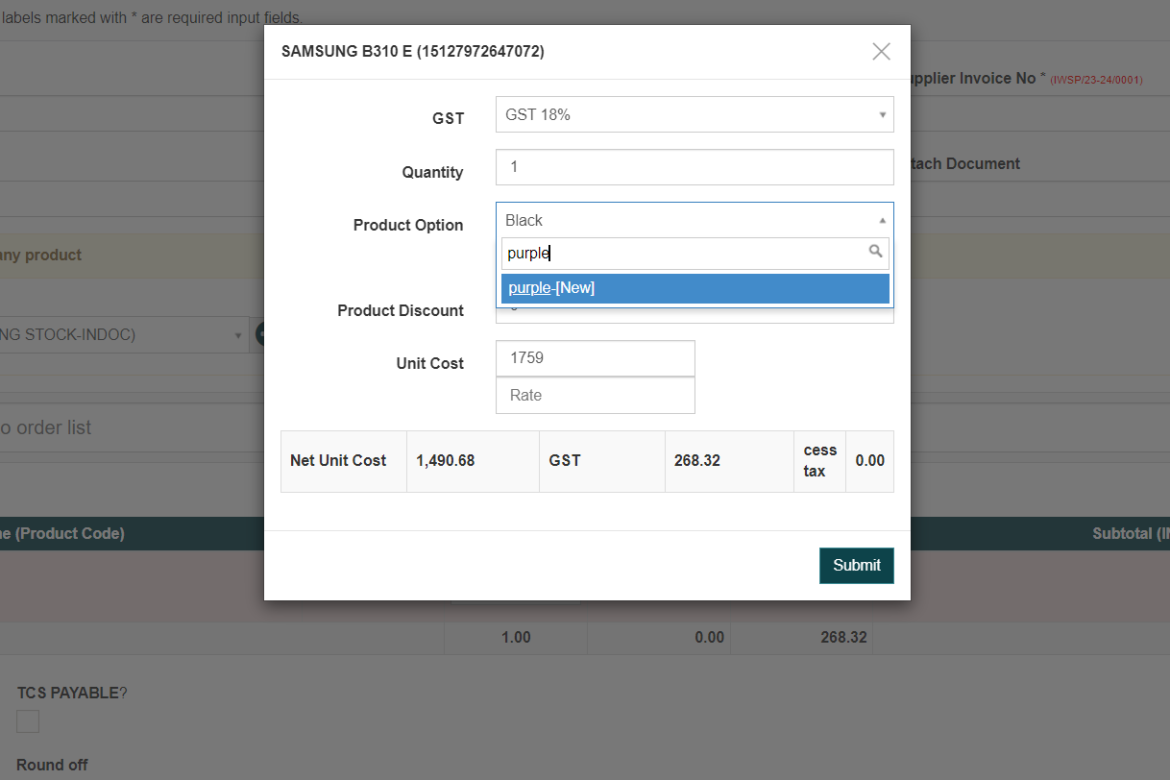
We’re excited to introduce a convenient new feature in our software that simplifies product management during purchases. You can now create product variants seamlessly while adding purchases.
Here’s how it works:
- After selecting a product in the “Add Purchase” section, click on the “Edit” option.
- In the popup window, navigate to the “Product Variant” option.
- From there, you can effortlessly add new variants on the go without any hassle.
This enhancement aims to streamline your purchasing process and empower you with greater flexibility in managing product variants.
We invite you to explore this new feature and experience its benefits firsthand. Should you have any questions or need assistance, our support team is here to help.
